GNS3 活用 - Cisco スイッチ STP 編 その11 (MSTで効率的なVLANの管理および負荷分散を)
spanning-tree の機能である MST を使ってみます。これでいくつVLANが増えても安心ですね。
お疲れさまです。ニックネーム たいちょう です。
今回は、MST をやってみます。前回(GNS3 活用 - Cisco スイッチ STP 編 その10 (rapid spanning-tree 、rapid-pvst で素早いコンバージェンス) )の続きです。
spanninng-tree の観点で、VLAN をいくつも作成して経路分散をした時にかかる管理の手間をVLANをグルーピングすることにより効率的な管理を目指します。
タスク:
- 以下の VLAN を作成する。
VLAN 101,102,103,104,105
VLAN 201,202,203,204,205
- VLAN101-105を左回りに、VLAN101-105を右回りに設定する。
- 設定後、MSTを有効にする。
- できたかどうかを確認して、図にする。
- トポロジは、以下のものを使用する。
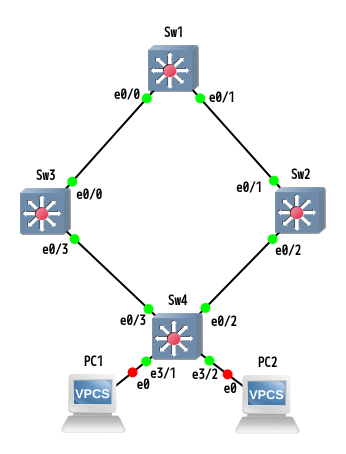
作業記録です。
一例として、Sw1 での作業です。
Sw1-Sw4 全てで設定しました。
Sw1#conf t
Sw1(config)#vlan 101-105
Sw1(config)#vlan 201-205
Sw1#sho vlan
VLAN Name Status Ports
---- -------------------------------- --------- -------------------------------
1 default active Et0/2, Et0/3, Et1/0, Et1/1
Et1/2, Et1/3, Et2/0, Et2/1
Et2/2, Et2/3, Et3/0, Et3/1
Et3/2, Et3/3
101 VLAN0101 active
102 VLAN0102 active
103 VLAN0103 active
104 VLAN0104 active
105 VLAN0105 active
201 VLAN0201 active
202 VLAN0202 active
203 VLAN0203 active
204 VLAN0204 active
205 VLAN0205 active
1002 fddi-default act/unsup
1003 token-ring-default act/unsup
1004 fddinet-default act/unsup
1005 trnet-default act/unsup
VLAN Type SAID MTU Parent RingNo BridgeNo Stp BrdgMode Trans1 Trans2
---- ----- ---------- ----- ------ ------ -------- ---- -------- ------ ------
1 enet 100001 1500 - - - - - 0 0
101 enet 100101 1500 - - - - - 0 0
102 enet 100102 1500 - - - - - 0 0
103 enet 100103 1500 - - - - - 0 0
Sw1#sho spanning-tree bri
Hello Max Fwd
Vlan Bridge ID Time Age Dly Protocol
---------------- --------------------------------- ----- --- --- --------
VLAN0001 32769 (32768, 1) aabb.cc00.0400 2 20 15 ieee
VLAN0101 32869 (32768, 101) aabb.cc00.0400 2 20 15 ieee
VLAN0102 32870 (32768, 102) aabb.cc00.0400 2 20 15 ieee
VLAN0103 32871 (32768, 103) aabb.cc00.0400 2 20 15 ieee
VLAN0104 32872 (32768, 104) aabb.cc00.0400 2 20 15 ieee
VLAN0105 32873 (32768, 105) aabb.cc00.0400 2 20 15 ieee
VLAN0201 32969 (32768, 201) aabb.cc00.0400 2 20 15 ieee
VLAN0202 32970 (32768, 202) aabb.cc00.0400 2 20 15 ieee
VLAN0203 32971 (32768, 203) aabb.cc00.0400 2 20 15 ieee
VLAN0204 32972 (32768, 204) aabb.cc00.0400 2 20 15 ieee
VLAN0205 32973 (32768, 205) aabb.cc00.0400 2 20 15 ieee
Sw1#wri
Warning: Attempting to overwrite an NVRAM configuration previously written
by a different version of the system image.
Overwrite the previous NVRAM configuration?[confirm]
Building configuration...
Compressed configuration from 1533 bytes to 878 bytes[OK]
(上記は、Sw2-Sw4 でも同様に設定)
point-to-point の設定をします。
Sw1(config)#int range e0/0 - 1
Sw1(config-if-range)#spanning-tree link-type point-to-point
(上記は、Sw2-Sw4 でも同様に設定します。)
trunk の設定をします。
Sw1(config)#int range e0/0 - 1
Sw1(config-if-range)#switchport trunk enc dot
Sw1(config-if-range)#switchport mode trunk
Sw1(config-if-range)#switchport trunk allowed vlan 101-105,201-205
Sw1(config-if-range)#end
Sw1#sho int trunk
Port Mode Encapsulation Status Native vlan
Et0/0 on 802.1q trunking 1
Et0/1 on 802.1q trunking 1
Port Vlans allowed on trunk
Et0/0 101-105,201-205
Et0/1 101-105,201-205
Port Vlans allowed and active in management domain
Et0/0 101-105,201-205
Et0/1 101-105,201-205
Port Vlans in spanning tree forwarding state and not pruned
Et0/0 101-105,201-205
Et0/1 101-105,201-205
Sw1#wri
Building configuration...
Compressed configuration from 1941 bytes to 1113 bytes[OK]
(上記は、Sw2-Sw4 でも同様に設定します。)
それでは、MSTを設定していきます。
それでは、MSTを設定していきます。
Sw1(config)#spanning-tree mst configuration
Sw1(config-mst)#name region1
Sw1(config-mst)#revision 1
Sw1(config-mst)#instance 1 vlan 101-105
Sw1(config-mst)#instance 2 vlan 201-205
Sw1(config-mst)#sho pending
Pending MST configuration
Name [region1]
Revision 1 Instances configured 3
Instance Vlans mapped
-------- ---------------------------------------------------------------------
0 1-100,106-200,206-4094
1 101-105
2 201-205
-------------------------------------------------------------------------------
(上記は、Sw2-Sw4 でも同様に設定します。)
まだMSTは有効にしていません。
MST の設定自体は終わったので、ここでMSTを有効にします。
Sw1(config)#spanning-tree mode mst
Sw1(config)#end
Sw1#sho spanning-tree
MST0
Spanning tree enabled protocol mstp
Root ID Priority 32768
Address aabb.cc00.0400
This bridge is the root
Hello Time 2 sec Max Age 20 sec Forward Delay 15 sec
Bridge ID Priority 32768 (priority 32768 sys-id-ext 0)
Address aabb.cc00.0400
Hello Time 2 sec Max Age 20 sec Forward Delay 15 sec
Interface Role Sts Cost Prio.Nbr Type
------------------- ---- --- --------- -------- --------------------------------
Et0/0 Desg BLK 2000000 128.1 P2p Bound(PVST)
Et0/1 Desg BLK 2000000 128.2 P2p Bound(PVST)
Et0/2 Desg BLK 2000000 128.3 Shr
Et0/3 Desg BLK 2000000 128.4 Shr
Et1/0 Desg BLK 2000000 128.5 Shr
Et1/1 Desg BLK 2000000 128.6 Shr
Et1/2 Desg BLK 2000000 128.7 Shr
Et1/3 Desg BLK 2000000 128.8 Shr
Et2/0 Desg BLK 2000000 128.9 Shr
Et2/1 Desg BLK 2000000 128.10 Shr
Et2/2 Desg LRN 2000000 128.11 Shr
Et2/3 Desg LRN 2000000 128.12 Shr
Et3/0 Desg LRN 2000000 128.13 Shr
Et3/1 Desg FWD 2000000 128.14 Shr
Et3/2 Desg FWD 2000000 128.15 Shr
Et3/3 Desg FWD 2000000 128.16 Shr
MST1
Spanning tree enabled protocol mstp
Root ID Priority 32769
Address aabb.cc00.0400
This bridge is the root
Hello Time 2 sec Max Age 20 sec Forward Delay 15 sec
Bridge ID Priority 32769 (priority 32768 sys-id-ext 1)
Address aabb.cc00.0400
Hello Time 2 sec Max Age 20 sec Forward Delay 15 sec
Interface Role Sts Cost Prio.Nbr Type
------------------- ---- --- --------- -------- --------------------------------
Et0/0 Desg FWD 2000000 128.1 P2p Bound(PVST)
Et0/1 Desg FWD 2000000 128.2 P2p Bound(PVST)
MST2
Spanning tree enabled protocol mstp
Root ID Priority 32770
Address aabb.cc00.0400
This bridge is the root
Hello Time 2 sec Max Age 20 sec Forward Delay 15 sec
Bridge ID Priority 32770 (priority 32768 sys-id-ext 2)
Address aabb.cc00.0400
Hello Time 2 sec Max Age 20 sec Forward Delay 15 sec
Interface Role Sts Cost Prio.Nbr Type
------------------- ---- --- --------- -------- --------------------------------
Et0/0 Desg FWD 2000000 128.1 P2p Bound(PVST)
Et0/1 Desg FWD 2000000 128.2 P2p Bound(PVST)
Sw1#wri
(上記は、Sw2-Sw4 でも同様に設定します。)
このコマンドでも確認します。
全てのスイッチでの結果を表示します。
このコマンドでも確認します。
全てのスイッチでの結果を表示します。
Sw1#sho spanning-tree mst 1,2
##### MST1 vlans mapped: 101-105
Bridge address aabb.cc00.0400 priority 32769 (32768 sysid 1)
Root address aabb.cc00.0100 priority 32769 (32768 sysid 1)
port Et0/1 cost 2000000 rem hops 19
Interface Role Sts Cost Prio.Nbr Type
---------------- ---- --- --------- -------- --------------------------------
Et0/0 Desg FWD 2000000 128.1 P2p
Et0/1 Root FWD 2000000 128.2 P2p
##### MST2 vlans mapped: 201-205
Bridge address aabb.cc00.0400 priority 32770 (32768 sysid 2)
Root address aabb.cc00.0100 priority 32770 (32768 sysid 2)
port Et0/1 cost 2000000 rem hops 19
Interface Role Sts Cost Prio.Nbr Type
---------------- ---- --- --------- -------- --------------------------------
Et0/0 Desg FWD 2000000 128.1 P2p
Et0/1 Root FWD 2000000 128.2 P2p
Sw2#sho spanning-tree mst 1,2
##### MST1 vlans mapped: 101-105
Bridge address aabb.cc00.0100 priority 32769 (32768 sysid 1)
Root this switch for MST1
Interface Role Sts Cost Prio.Nbr Type
---------------- ---- --- --------- -------- --------------------------------
Et0/1 Desg FWD 2000000 128.2 P2p
Et0/2 Desg FWD 2000000 128.3 P2p
##### MST2 vlans mapped: 201-205
Bridge address aabb.cc00.0100 priority 32770 (32768 sysid 2)
Root this switch for MST2
Interface Role Sts Cost Prio.Nbr Type
---------------- ---- --- --------- -------- --------------------------------
Et0/1 Desg FWD 2000000 128.2 P2p
Et0/2 Desg FWD 2000000 128.3 P2p
Sw3#sho spanning-tree mst 1,2
##### MST1 vlans mapped: 101-105
Bridge address aabb.cc00.0500 priority 32769 (32768 sysid 1)
Root address aabb.cc00.0100 priority 32769 (32768 sysid 1)
port Et0/3 cost 4000000 rem hops 18
Interface Role Sts Cost Prio.Nbr Type
---------------- ---- --- --------- -------- --------------------------------
Et0/0 Altn BLK 2000000 128.1 P2p
Et0/3 Root FWD 2000000 128.4 P2p
##### MST2 vlans mapped: 201-205
Bridge address aabb.cc00.0500 priority 32770 (32768 sysid 2)
Root address aabb.cc00.0100 priority 32770 (32768 sysid 2)
port Et0/3 cost 4000000 rem hops 18
Interface Role Sts Cost Prio.Nbr Type
---------------- ---- --- --------- -------- --------------------------------
Et0/0 Altn BLK 2000000 128.1 P2p
Et0/3 Root FWD 2000000 128.4 P2p
Sw4#sho spanning-tree mst 1,2
##### MST1 vlans mapped: 101-105
Bridge address aabb.cc00.0300 priority 32769 (32768 sysid 1)
Root address aabb.cc00.0100 priority 32769 (32768 sysid 1)
port Et0/2 cost 2000000 rem hops 19
Interface Role Sts Cost Prio.Nbr Type
---------------- ---- --- --------- -------- --------------------------------
Et0/2 Root FWD 2000000 128.3 P2p
Et0/3 Desg FWD 2000000 128.4 P2p
##### MST2 vlans mapped: 201-205
Bridge address aabb.cc00.0300 priority 32770 (32768 sysid 2)
Root address aabb.cc00.0100 priority 32770 (32768 sysid 2)
port Et0/2 cost 2000000 rem hops 19
Interface Role Sts Cost Prio.Nbr Type
---------------- ---- --- --------- -------- --------------------------------
Et0/2 Root FWD 2000000 128.3 P2p
Et0/3 Desg FWD 2000000 128.4 P2p
ここで、タスクを再確認します。VLAN 101-105 を左回りに、VLAN 201-205 を右回りにする、でした。
それぞれの VLANグループは、インスタンス 1、インスタンス 2 にグルーピングしました。
そこで、インスタンス1を左回り、インスタンス2を右回りにすれば良さそうです。
一番確実なのは、ブリッジプライオリティを変更する方法です。インスタンス1、インスタンス2 両者で Sw1 を root primary に、Sw3 でインスタンス1、Sw2 でインスタンス2 を root secondary にすればよさそうです。
では、やってみます。
まず、現在のspanning-tree の状態を確認します。表示で、MST が有効になっていますので、変化があるのが確認できるはずです。
それぞれの VLANグループは、インスタンス 1、インスタンス 2 にグルーピングしました。
そこで、インスタンス1を左回り、インスタンス2を右回りにすれば良さそうです。
一番確実なのは、ブリッジプライオリティを変更する方法です。インスタンス1、インスタンス2 両者で Sw1 を root primary に、Sw3 でインスタンス1、Sw2 でインスタンス2 を root secondary にすればよさそうです。
では、やってみます。
まず、現在のspanning-tree の状態を確認します。表示で、MST が有効になっていますので、変化があるのが確認できるはずです。
Sw1#sho spanning-tree bri
Hello Max Fwd
MST Instance Bridge ID Time Age Dly Protocol
---------------- --------------------------------- ----- --- --- --------
MST0 32768 (32768, 0) aabb.cc00.0400 2 20 15 mstp
MST1 32769 (32768, 1) aabb.cc00.0400 2 20 15 mstp
MST2 32770 (32768, 2) aabb.cc00.0400 2 20 15 mstp
Sw2#sho spanning-tree bri
Hello Max Fwd
MST Instance Bridge ID Time Age Dly Protocol
---------------- --------------------------------- ----- --- --- --------
MST0 32768 (32768, 0) aabb.cc00.0100 2 20 15 mstp
MST1 32769 (32768, 1) aabb.cc00.0100 2 20 15 mstp
MST2 32770 (32768, 2) aabb.cc00.0100 2 20 15 mstp
Sw3#sho spanning-tree bri
Hello Max Fwd
MST Instance Bridge ID Time Age Dly Protocol
---------------- --------------------------------- ----- --- --- --------
MST0 32768 (32768, 0) aabb.cc00.0500 2 20 15 mstp
MST1 32769 (32768, 1) aabb.cc00.0500 2 20 15 mstp
MST2 32770 (32768, 2) aabb.cc00.0500 2 20 15 mstp
Sw4#sho spanning-tree bri
Hello Max Fwd
MST Instance Bridge ID Time Age Dly Protocol
---------------- --------------------------------- ----- --- --- --------
MST0 32768 (32768, 0) aabb.cc00.0300 2 20 15 mstp
MST1 32769 (32768, 1) aabb.cc00.0300 2 20 15 mstp
MST2 32770 (32768, 2) aabb.cc00.0300 2 20 15 mstp
ここで、ROOT BRIDGE がどのスイッチであるかを確認します。
Sw1#sho spanning-tree root
Root Hello Max Fwd
MST Instance Root ID Cost Time Age Dly Root Port
---------------- -------------------- --------- ----- --- --- ------------
MST0 32768 aabb.cc00.0100 0 2 20 15 Et0/1
MST1 32769 aabb.cc00.0100 2000000 2 20 15 Et0/1
MST2 32770 aabb.cc00.0100 2000000 2 20 15 Et0/1
Sw1 の eth0/1 に接続されているスイッチが ROOT BRIDGE のようです。
Sw1 の eth0/1 はSw2 に接続されているはずですが、確認します。
Sw1 の eth0/1 はSw2 に接続されているはずですが、確認します。
Sw1#sho cdp nei
Capability Codes: R - Router, T - Trans Bridge, B - Source Route Bridge
S - Switch, H - Host, I - IGMP, r - Repeater, P - Phone,
D - Remote, C - CVTA, M - Two-port Mac Relay
Device ID Local Intrfce Holdtme Capability Platform Port ID
Sw2 Eth 0/1 138 R S I Linux Uni Eth 0/1
Sw3 Eth 0/0 161 R S I Linux Uni Eth 0/0
では、Sw2 で show spanning-tree root コマンドを実行してみます。
Sw2#sho span root
Root Hello Max Fwd
MST Instance Root ID Cost Time Age Dly Root Port
---------------- -------------------- --------- ----- --- --- ------------
MST0 32768 aabb.cc00.0100 0 2 20 15
MST1 32769 aabb.cc00.0100 0 2 20 15
MST2 32770 aabb.cc00.0100 0 2 20 15
やはり、現在は、Sw2 が ROOT BRIDGE になっています。
さて、ここからが本番です。
先ずは、Sw1 を root primary にして、インスタンス1をSw3、インスタンス2 をSw2 が root secondary になるように設定します。
さて、ここからが本番です。
先ずは、Sw1 を root primary にして、インスタンス1をSw3、インスタンス2 をSw2 が root secondary になるように設定します。
Sw1(config)#spanning-tree mst 1,2 root primary
Sw1(config)#end
Sw1#sho spanning-tree root
Root Hello Max Fwd
MST Instance Root ID Cost Time Age Dly Root Port
---------------- -------------------- --------- ----- --- --- ------------
MST0 32768 aabb.cc00.0100 0 2 20 15 Et0/1
MST1 24577 aabb.cc00.0400 0 2 20 15
MST2 24578 aabb.cc00.0400 0 2 20 15
これで、Sw1 がMST1,2のROOT BRIDGE になりました。
Sw3 で mst1 がroot secondary,Sw2 で mst2 が root secondary になるように設定します。
Sw3 で mst1 がroot secondary,Sw2 で mst2 が root secondary になるように設定します。
Sw3(config)#spanning-tree mst 1 root secondary
Sw3(config)#end
Sw3#wri
Sw2(config)#spanning-tree mst 2 root secondary
Sw2(config)#end
Sw2#wri
Sw4で、それぞれの mst の ポートの状態を確認します。
Sw4#sho spanning-tree mst 1,2
##### MST1 vlans mapped: 101-105
Bridge address aabb.cc00.0300 priority 32769 (32768 sysid 1)
Root address aabb.cc00.0400 priority 24577 (24576 sysid 1)
port Et0/3 cost 4000000 rem hops 18
Interface Role Sts Cost Prio.Nbr Type
---------------- ---- --- --------- -------- --------------------------------
Et0/2 Altn BLK 2000000 128.3 P2p
Et0/3 Root FWD 2000000 128.4 P2p
##### MST2 vlans mapped: 201-205
Bridge address aabb.cc00.0300 priority 32770 (32768 sysid 2)
Root address aabb.cc00.0400 priority 24578 (24576 sysid 2)
port Et0/2 cost 4000000 rem hops 18
Interface Role Sts Cost Prio.Nbr Type
---------------- ---- --- --------- -------- --------------------------------
Et0/2 Root FWD 2000000 128.3 P2p
Et0/3 Altn BLK 2000000 128.4 P2p
mst1 が左回り、mst2 が右回りにできました。
図に記入します。
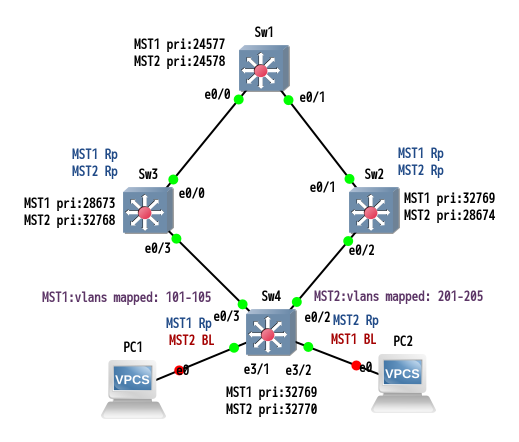
お疲れさまです。spanning-tree については大体カバーしたと思いますので、またネタができたら投稿します。
ニックネーム たいちょう でした。次回をお楽しみに。
ニックネーム たいちょう でした。次回をお楽しみに。

