GNS3 活用 - Cisco スイッチ STP 編 その6 (uplinkfast で障害に強いネットワークを)
uplinkfast の実験です。
お疲れさまです。ニックネーム たいちょう です。
今日は、uplinkfast をやってみます。前回(GNS3 活用 - Cisco スイッチ STP 編 その5 (portfast でユーザに迅速にサービスを提供))の続きです。
アクセススイッチのエッジポートには、PCがぶら下がっていると思いますが、上流にはディストリビューション層のスイッチが接続されていると思います。ディストリビューションのトポロジの変更があった時に、何10秒も待たされるのは困る、という時に設定するとよい機能です。
タスク
uplinkfast を設定して、挙動を観察する。なぜそうなったのか考える。図に記入する。
前回 uplinkfast を設定したトポロジを使います。
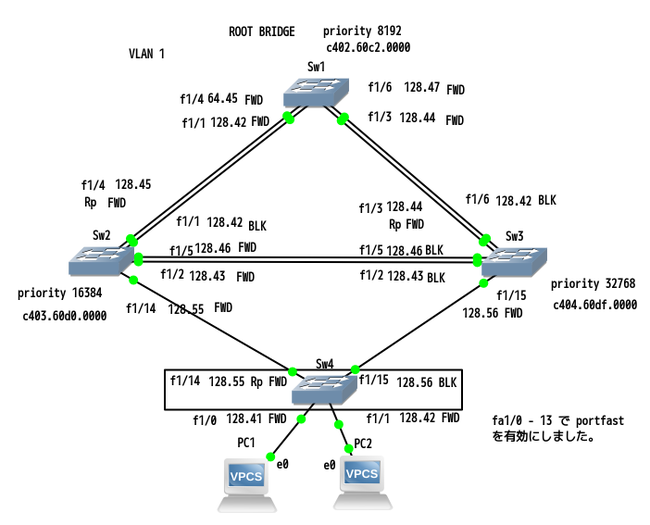
Sw4#sh spanning-tree summary
Root bridge for: none.
PortFast BPDU Guard is disabled
UplinkFast is disabled
BackboneFast is disabled
Name Blocking Listening Learning Forwarding STP Active
-------------------- -------- --------- -------- ---------- ----------
VLAN1 1 0 0 3 4
-------------------- -------- --------- -------- ---------- ----------
1 VLAN 1 0 0 3 4
グローバルコンフィグレーション・モードで以下のコマンドを実行します。
Sw4(config)#spanning-tree uplinkfast
Sw4(config)#
*Mar 1 00:05:15.063: %SPANTREE_FAST-7-PORT_FWD_UPLINK: VLAN1 FastEthernet1/15 moved to Forwarding (UplinkFast).
Sw4#sh spanning-tree bri
VLAN1
Spanning tree enabled protocol ieee uplinkfast enabled
Root ID Priority 8192
Address c402.60c2.0000
Cost 3038
Port 55 (FastEthernet1/14)
Hello Time 2 sec Max Age 20 sec Forward Delay 15 sec
Bridge ID Priority 49152
Address c406.2668.0000
Hello Time 2 sec Max Age 20 sec Forward Delay 15 sec
Aging Time 300
Interface Designated
Name Port ID Prio Cost Sts Cost Bridge ID Port ID
-------------------- ------- ---- ----- --- ----- -------------------- -------
FastEthernet1/0 128.41 128 3019 FWD 3038 49152 c406.2668.0000 128.41
FastEthernet1/1 128.42 128 3019 FWD 3038 49152 c406.2668.0000 128.42
FastEthernet1/14 128.55 128 3019 FWD 19 16384 c403.60d0.0000 128.55
FastEthernet1/15 128.56 128 3019 BLK 19 32768 c404.60df.0000 128.56
Sw4#sh spann
Sw4#sh spanning-tree summ
Sw4#sh spanning-tree summary
Root bridge for: none.
PortFast BPDU Guard is disabled
UplinkFast is enabled
BackboneFast is disabled
Name Blocking Listening Learning Forwarding STP Active
-------------------- -------- --------- -------- ---------- ----------
VLAN1 1 0 0 3 4
-------------------- -------- --------- -------- ---------- ----------
1 VLAN 1 0 0 3 4
Station update rate set to 150 packets/sec.
UplinkFast statistics
-----------------------
Number of transitions via uplinkFast (all VLANs) : 2
Number of proxy multicast addresses transmitted (all VLANs) : 0
おお、bridge priority が 49152 に、port cost が 3019 になっています。
これは、ループしないようにこのような高い値にするようです。
Sw4#sh spanning-tree uplinkfast
UplinkFast is enabled
Station update rate set to 150 packets/sec.
UplinkFast statistics
-----------------------
Number of transitions via uplinkFast (all VLANs) : 0
Number of proxy multicast addresses transmitted (all VLANs) : 0
Name Interface List
-------------------- ------------------------------------
VLAN1 Fa1/14(fwd), Fa1/15
では、Sw4 のfa1/14が現在のroot port になっているので、Sw2 のfa1/14 をシャットダウンしてみます。
Sw2(config-if)#shut
Sw2(config-if)#
*Mar 1 01:26:25.223: STP: VLAN1 sent Topology Change Notice on Fa1/1
*Mar 1 01:26:25.243: STP: VLAN1 Fa1/14 -> blocking
Sw2(config-if)#
*Mar 1 01:26:27.223: %LINK-5-CHANGED: Interface FastEthernet1/14, changed state to administratively down
*Mar 1 01:26:28.223: %LINEPROTO-5-UPDOWN: Line protocol on Interface FastEthernet1/14, changed state to down
Sw4#
*Mar 1 01:26:42.987: STP: VLAN1 new root port Fa1/15, cost 3038
*Mar 1 01:26:42.987: %SPANTREE_FAST-7-PORT_FWD_UPLINK: VLAN1 FastEthernet1/15 moved to Forwarding (UplinkFast).
*Mar 1 01:26:42.991: STP: VLAN1 sent Topology Change Notice on Fa1/15
*Mar 1 01:26:43.015: STP: VLAN1 Fa1/14 -> listening
Sw4#
*Mar 1 01:26:58.015: STP: VLAN1 Fa1/14 -> learning
Sw4#
*Mar 1 01:27:13.015: STP: VLAN1 sent Topology Change Notice on Fa1/15
*Mar 1 01:27:13.015: STP: VLAN1 Fa1/14 -> forwarding
Sw3#
*Mar 1 01:26:43.007: STP: VLAN1 Topology Change rcvd on Fa1/15
*Mar 1 01:26:43.007: STP: VLAN1 sent Topology Change Notice on Fa1/3
Sw3#
*Mar 1 01:27:13.035: STP: VLAN1 Topology Change rcvd on Fa1/15
*Mar 1 01:27:13.035: STP: VLAN1 sent Topology Change Notice on Fa1/3
Sw1#
*Mar 1 01:26:25.223: STP: VLAN1 Topology Change rcvd on Fa1/1
Sw1#
*Mar 1 01:26:43.023: STP: VLAN1 Topology Change rcvd on Fa1/3
Sw1#
*Mar 1 01:27:13.043: STP: VLAN1 Topology Change rcvd on Fa1/3
15秒ほどかかっているようです。
では、Sw4 の f1/14 をシャットダウンしたらどうなるでしょうか。
Sw2 のfa1/14 をアップさせてからやってみます。
Sw4(config-if)#shut
Sw4(config-if)#
*Mar 1 01:38:50.243: STP: VLAN1 Fa1/14 -> blocking
*Mar 1 01:38:50.247: STP: VLAN1 new root port Fa1/15, cost 3038
*Mar 1 01:38:50.247: %SPANTREE_FAST-7-PORT_FWD_UPLINK: VLAN1 FastEthernet1/15 moved to Forwarding (UplinkFast).
Sw4(config-if)#
*Mar 1 01:38:52.207: %LINK-5-CHANGED: Interface FastEthernet1/14, changed state to administratively down
Sw4(config-if)#
*Mar 1 01:38:52.211: STP: VLAN1 sent Topology Change Notice on Fa1/15
Sw4(config-if)#
*Mar 1 01:38:53.207: %LINEPROTO-5-UPDOWN: Line protocol on Interface FastEthernet1/14, changed state to down
Sw3#
*Mar 1 01:38:52.227: STP: VLAN1 Topology Change rcvd on Fa1/15
*Mar 1 01:38:52.227: STP: VLAN1 sent Topology Change Notice on Fa1/3
瞬時に切り替わったようです。
Sw4#sh spanning-tree uplinkfast
UplinkFast is enabled
Station update rate set to 150 packets/sec.
UplinkFast statistics
-----------------------
Number of transitions via uplinkFast (all VLANs) : 1
Number of proxy multicast addresses transmitted (all VLANs) : 0
Name Interface List
-------------------- ------------------------------------
VLAN1 Fa1/15(fwd)
uplinkfast により transit した記録が確認できました。
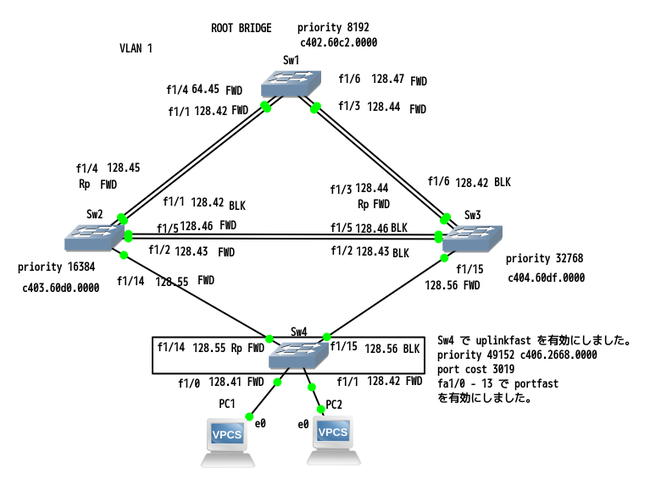
お疲れさまでした。今日の確認作業は終了です。
次回は、 backbonefast をやってみたいです。
ニックネーム たいちょうでした。次回をお楽しみに。

